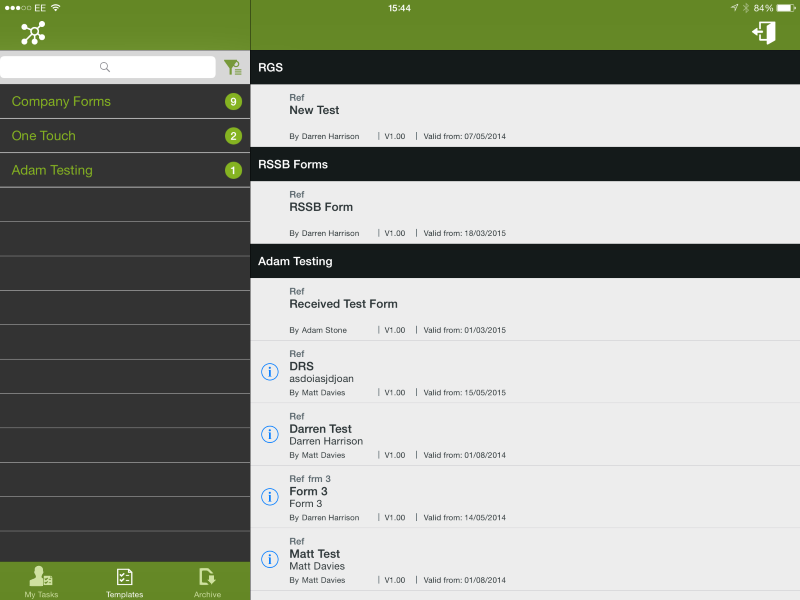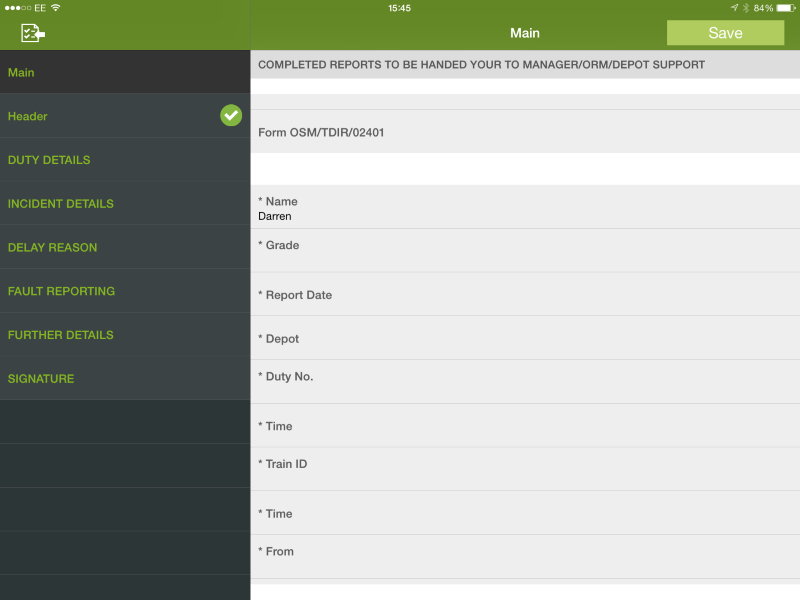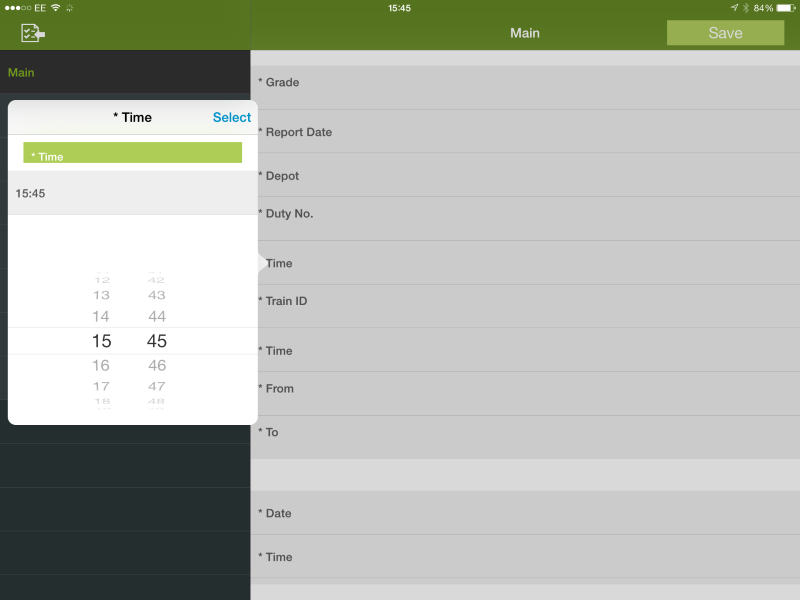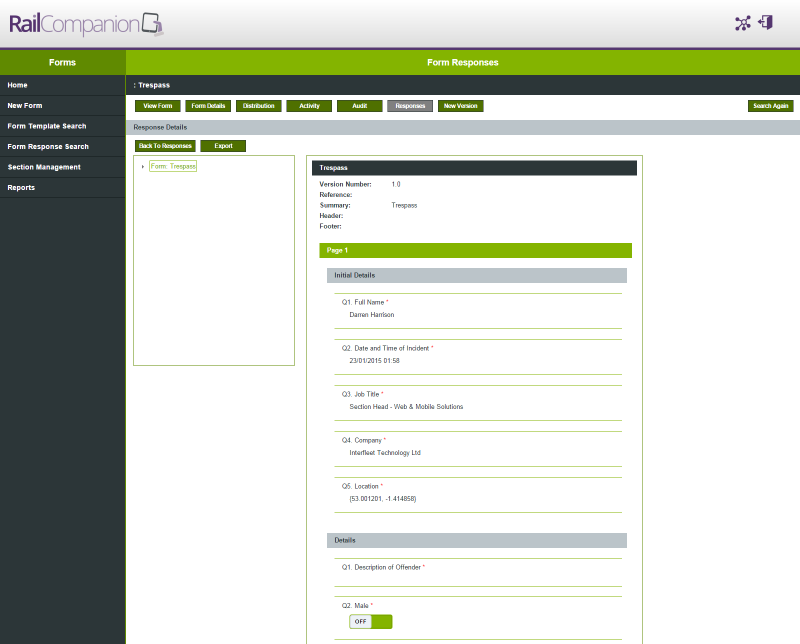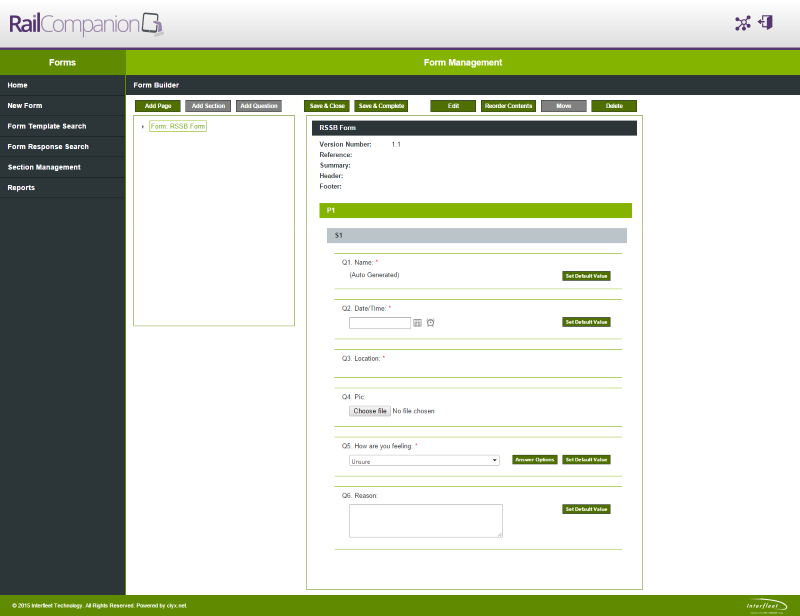Forms
The Forms app allows for information to be quickly and consistently captured and collated using user customisable forms which make full use of inbuilt functionality of the device including location services, photo and video attachments.
The management tool allows for full version control and distribution of any form and all responses are stored and easily viewable on the portal within minutes.
Features
The Rail Companion Forms system includes the following features:
• Distribution lists, driven by manual subscription or from criteria on profile information
• Task list of actions
• Ability to view in portrait or landscape device orientation
• Form template version control
• Customisable folder structure
• Download form templates for viewing and completing offline
• Saving of partially completed forms
• Immediate transmission of completed and partially completed forms to the management portal
• Full audit trail of forms – information includes when and where each user receives form template, initiates and completes a form
• The app will automatically poll the management server to check for updates but when offline all information is stored locally and changes cached until connectivity is restored
• Management of time critical form templates which can be distributed ahead of time but only displayed after a specific time and can be expired and retracted from each user’s device
• Form designer to quickly and easily create and edit form templates - Rail Companion Management Portal
• Automatic fields which are populated from personal profile details (e.g. name, job title and depot) and by device information including location and current date time
• Supports a range of form controls, such as text boxes, lists, sliders etc.
Screenshots